Create & Add Terms and Conditions to Your Website (Step-by-Step)

Table of Contents
A clear, well-written terms and conditions agreement helps establish a better relationship between you and your website users. They know exactly what to expect, and get an insight into how you operate your online business.
In the past, you’d consult a legal team to draft a comprehensive set of terms and conditions. Now, you can enjoy the benefits of this must-have document with no time wasted.
Here’s how to add terms and conditions to your website the easiest way — with the help of Enzuzo’s free terms of service generator.
How to Create & Add Terms and Conditions for Your Website in 8 Steps
You don’t need hours of time and a stack of paperwork to complete your own terms and conditions. All you need is a handful of company details and a few minutes.
Here’s how to generate terms and conditions for your website:
1. Start by creating a free account
Enzuzo's free terms of service generator page is the first step to getting started. Navigate over to that page and click 'create a terms of service'.
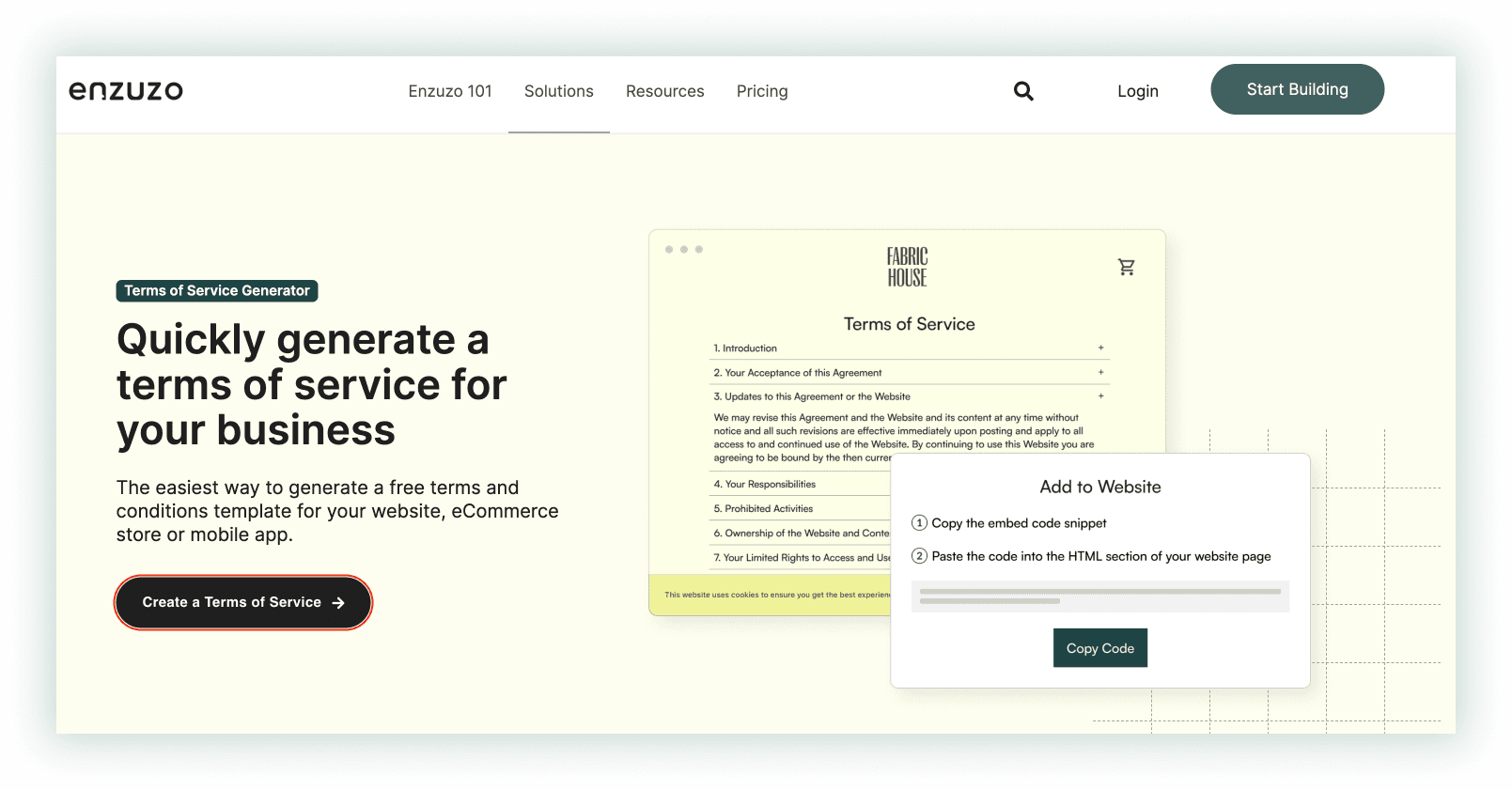
2. Add your company details
On the first page, you’re prompted to enter some basic company details. Here you’ll add your company name, mailing address, and website URL.
.png?width=1000&height=522&name=Rectangle%20122%20(1).png)
Next, you’ll be asked to share further contact details. Enter your email address and phone number, so that people can reach you with any questions about your terms of service.
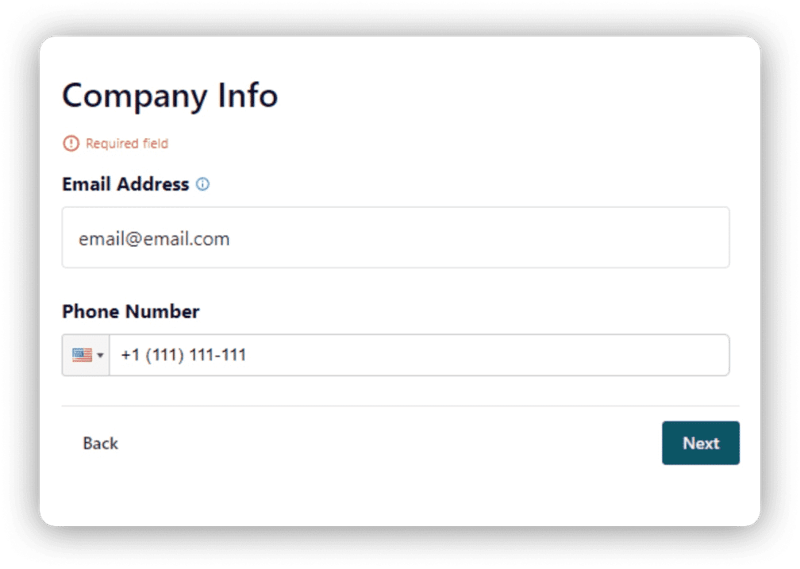
We’re all done with company details now! Let’s move on to the next step.
3. Set your place of business & governing law
Each jurisdiction will have a slightly different approach to what your terms of service should contain. In this step, we’ll ask where you do business, your governing law, and location to resolve legal disputes.
.png?width=800&name=Rectangle%20123%20(1).png)
Next, if it’s required based on your location, add a link to your privacy policy. If you don’t have a privacy policy already, try our free privacy policy generator!
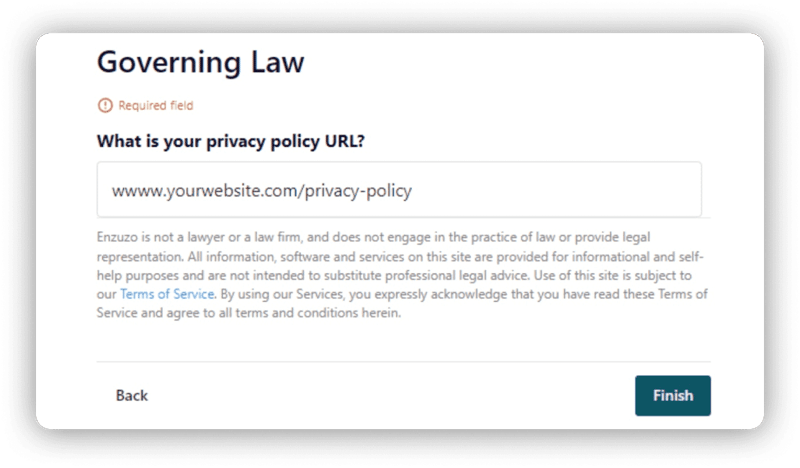
That’s all the details we need — now it’s all about finalizing your account so that you can save your policy.
4. Validate and confirm your account
Once you’ve finished adding your details to the terms and conditions template, you’ll be prompted to complete your account setup. This means validating & confirming account details and accepting the fine print.
After this, you can view, edit, and add your policy to your website at any time.
5. Copy the code snippet
Once your account is set up, go back to your Enzuzo dashboard. Navigate to your Terms of Service page and click the green “Add to website” button at the top of the page.
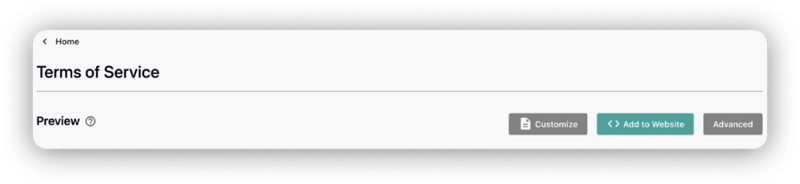
You won’t need expert level knowledge to do this — especially if you’re using a platform like WordPress or Webflow. If your website is built with custom code and you’re not comfortable editing it directly, ask your web support tech to handle this process for you.
In the pop up dialog, click “Copy Code to Clipboard” to copy the code snippet to your clipboard.
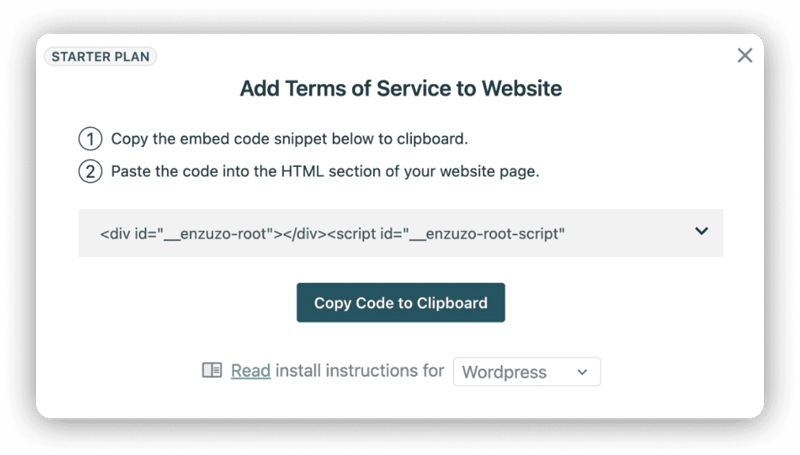
6. Create a new page on your website
Open up your website builder, and create a new page. Name it something clear, like “Terms of Service” or “Terms and Conditions”.
Create an HTML block to contain your code snippet. Note: If your website’s built in WordPress, use the Custom HTML block to add your embed code easily. If you’re using Webflow, you’ll want the Embed component instead.
7. Save and publish the page
Once you're satisfied with the layout, URL, and metadata, go ahead and hit publish.
8. Update your website’s footer menu
Your new terms and conditions document is an important page, and you need it to be clearly visible to all those that land on your site. Placing it in your website's footer helps it get indexed on search engines faster and assists with navigation.
And that's it. Your new terms of service page is now ready and visible!
For detailed walkthrough instructions for each platform — including how to add the link to your menu — see our dedicated guides here:
- How to add your terms and conditions to WordPress
- How to add your terms and conditions to Webflow
- How to add your terms and conditions to Shopify
- How to add your terms and conditions to Squarespace
- How to add your terms and conditions to Wix
Do You Need Terms and Conditions for Your Website?
While it’s not a legal requirement, we’d encourage you to consider having terms and conditions anyway. Having your terms visible to your users makes it easier to:
- Communicate your role, responsibilities, and legal requirements
- Share what is expected of your users and online store customers
- Make statements about liability
- Be transparent about how you operate
- Establish a binding agreement between you and your users
- Reference what was accepted in the future in a legal dispute
There’s no specific law that says you must display terms and conditions on your website. Unlike a privacy policy, that’s often required by privacy laws like the GDPR, displaying your terms and conditions (or terms of service) is completely up to you.
For the reasons listed above, however, it’s worth listing your terms and conditions on your website.
What to Include in Your Terms and Conditions
There’s no rule that says your terms and conditions must include any specific wording, sections, or disclaimers. However, they should set out your roles and responsibilities as the service or product provider, and what you expect from your users in return. Your terms and conditions can also outline any limitations and an exclusion of liability, as they provide a legal agreement between you and your users.
Here’s what to include in your terms and conditions:
- Introduction
- Updates to your terms of service
- A formal acceptance of the terms and conditions agreement
- Your responsibilities
- Prohibited activities
- Website and content ownership
- Intellectual property rights and copyright infringement
- Rights of access
- Company rights
- Third-party links and content disclosure
- Limitation of liability
- Disclaimers, warranties, and indemnification
- Governing law
- Other matters
- Contact information
For a detailed look at everything you need to know about terms and conditions, see our guide to ecommerce site terms and conditions.

Nicola Scoon
Nicola is a freelance content writer for HR tech & SaaS. She's written for Polly, Zapier, Pyn & more and is passionate about remote work, employee wellbeing & productivity.
