CookiePro Review: Does It Pass the Test? [2024]

Table of Contents
CookiePro Review
CookiePro is part of the OneTrust group. This product focuses on cookie consent management for websites. We investigate and review this cloud-based system.
What is CookiePro?
CookiePro is a cookie consent platform. OneTrust developed this service and spinned it off as a separate product for marketing purposes. Although the frontend of the tool has CookiePro branding, the screens are just a wrapper over the OneTrust Consent and Preferences unit of the platform’s Privacy and Data Governance Cloud.
OneTrust also markets the functions offered in the CookiePro package as OneTrust Pro. However, there are lower plans available from the CookiePro system that offer restricted services for lower prices. We will compare CookiePro’s plans to those of OneTrust and OneTrust Pro later in this review.
CookiePro review methodology
The potential subscribers to the CookiePro plans will be looking for specific services for their websites. These will be coverage for the legal requirements over cookie storage. There are four services in particular that will draw customers to the platform:
- Consent management
- Cookie scanner
- Cookie banners
- CCPA & GDPR Compliance
We will look at each of these services in this review.
CookiePro operates at the smaller end of the market. It caters to new websites and sites that don’t have much traffic. OneTrust serves large corporations under its own branding. There are a large number of owner-managers, hobbyists, and new entrepreneurs at the smaller end of the Web market and these customers are unlikely to have technical skills in Web design or system management. For many, their new website is their first experience of managing IT assets. For these buyers, the onboarding processes, ease of use, and the availability of customer support are vitally important. So, we will look at:
- CookiePro UX
- Customer support and onboarding
We will also examine the buyer’s journey and what users think of the system. This will cover three sections of the review:
- CookiePro plans
- Pricing
- Customer reviews
We will also provide a summary of the strengths and weaknesses of the platform.
CookiePro Consent Management
The Consent Management environment of CookiePro is anchored on one core package that is available in three plan levels. CookiePro then offers a series of add-on modules that extend the consent management system.
This consent manager focuses on cookie consent. Consent management issues also extend to the storage of personally identifiable information (PII). However, the CookiePro system doesn’t cover that aspect of data protection standards compliance. For data privacy management, you would need to look at the services offered by the main OneTrust platform.
The key functions in the Consent Management system of the CookiePro service are:
- Cookie scanning
- Cookie consent notification/seeking
- Consent storage
Websites don’t need to specify which cookies are active in a site, where they come from, or what their purposes are. In fact, there is a type of cookie to which the user doesn’t have any right to object. These are functional cookies that are required to ensure a continuity of service between pages or to record user actions, such as item selection, which need to be registered in a shopping cart.
Cookie scanner
The Consent Management service detects the locations in a website where cookies are generated and stored on the visitor’s computer. This function is called a cookie scanner.
The types of cookies that a user is given the opportunity to reject are marketing and statistical cookies. The statistics cookies are usually stored on a user’s device so that the performance analysis service of the website can record the number of visits of each user.
Marketing cookies are the most controversial. These are trackers and are used by targeted marketing systems, such as Google Ads.
Statistics-gathering and marketing cookies are usually generated through APIs that are provided by third parties. That is, they can’t be directly detected within the HTML of a Web page. OneTrust maintains a database of inserts that lead to cookie generating code, so the cookie scanner only needs to look for the line of code that communicates with an external function that is on the OneTrust list. That list is called Cookiepedia.
The scanner also categorizes the cookies that it discovers, so if the website uses a cookie consent form that enables the user to select specific cookie types, those rejected cookie types can be blocked while allowing cookies through.
The CookiePro service provides code to insert into the header of each of your pages. This automatically blocks those third-party cookies. Once the user has been shown the cookie banner and accepted all cookie types, the service allows all cookies through. If the visitor elects to allow only specific types of cookies through, only those cookies are allowed to operate through the page.
The CookiePro system won’t block any cookies that the regular features on your site create. An example of such a service is a shopping cart function. Thus, CookiePro doesn’t interfere with the operations of your site, just its tracking and activity logging services.
Cookie Banners
CookiePro provides a library of templates with options over where the notification should be placed on the screen and the shape it should have. Other than those few parameters, the CookiePro system doesn’t offer any control over the appearance of the cookie banner.
Here is the standard banner for GDPR compliance.
Here is another format:
CookiePro is unusual in that it provides a two-stage system for dealing with categories of cookies. The standard cookies banner layout puts cookie type rejection controls on the popup. CookiePro requires the user to click on a link or a button to get through to a Cookie Preference screen.
This screen will list each provider of each type of cookie – this is not a legal requirement. The window is not quite big enough and won’t scroll, so the slider to turn cookies on or off is right over by the edge of the window and difficult to spot. The Vendor List can extend beyond the bottom of the screen and there is no way for the user to go down and see them all. The expansion that provides details of each provider also extends beyond the bottom of the screen.
The cookie list doesn’t give the user the option to reject the cookies of some generators and accept others. The accept/reject rule can only be applied to all cookies of a type, so there is little point in giving the user an itemized list of cookie creators. The list also doesn’t detail how many different cookies each vendor creates. It simply notifies of the presence of at least one cookie from a company. So, this detail isn’t much use, in fact, it is a little patronizing. It provides information without giving the user the tools to act upon it.
CCPA & GDPR Compliance
The OneTrust system doesn’t store any PII when indexing consent responses. This simplifies compliance with CCPA and GDPR significantly. This is because almost all of those regulation sets refer to the storage of PII and not cookies.
CookiePro’s cookie banner library includes a format that is specifically designed to meet GDPR requirements, as well as one for CCPA. As a quick side note, any service that refers to CCPA really means CPRA, which has replaced CCPA. The difference between these two formats is that the GDPR layout gives access to the Preference Center page and that doesn’t exist for the CPRA-compliant layout.
It is possible to use the GDPR layout consistently for all visitors to your site because that covers the legal requirements for GDPR and gives a little extra to visitors from the USA and Canada. You can’t be arrested for giving users the option to reject specific types of cookies.
Ultimately, cookie consent is not a big deal for regulations. Notification is more important. As all cookies are stored on the user’s computer, that user always has the option of deleting any or all cookies. Website owners have no right to store data on someone else’s computer, they just do it as part of the service of providing a Web page. Any consumer has the right to choose not to use that service.
CookiePro UX
When examining CookiePro's user experience, two user groups are to be considered: administrators and site visitors. We look at the appeal of the CookiePro dashboard for those who set up and manage cookie consent processes and also for those who see the results of the cookie banner plans that administrators set up.
The user experience for the CookiePro account administrator is pretty good. The dashboard screens are well laid out, and they don’t display too much data at one time. CookiePro uses a display tactic of showing overviews of data and then generating a popup to show the details of a particular line. This is a useful strategy because it doesn’t require the user to go to a different page to see details.
The user experience for site visitors isn’t as well structured. The layout and style of cookie banners offer very few options. The administrator isn’t able to choose the colours of elements – you can have any colour you want, as long as you want turquoise. Similarly, there is only one font available.
As noted in the previous section, the CookiePro GDPR cookie banner shifts category options over to a second page. This isn’t necessary. The Reference Center shows details of cookies, such as their source but doesn’t allow the visitor to permit or ban cookies at that level, so the Vendor List is a superfluous detail that adds nothing to the user’s experience.
The identification of cookie sources is relatively meaningless when the Preference Center doesn’t offer any other information that could be illuminating, such as the purpose of each individual cookie or the number of cookies that each supplier generates. Nor does the system allow the user to pick individual cookies to reject.
So, much of the detail offered by the Preference Center is unnecessary and in some cases, not even visible. The second screen for cookie consent is, therefore, unnecessary. The user would be better served by permitting or blocking categories of cookies on the initial popup.
👉 Start building an alternative cookie consent banner with Enzuzo (no credit card required)
CookiePro customer support and onboarding
CookiePro is the cut price offer from OneTrust. While the services of the OneTrust brand are very expensive, the CookiePro price list is one of the cheapest in the industry. OneTrust seems to have decided that it can cut costs and provide a low price by reducing staff headcount. This results in very poor customer support.
OneTrust bills CookiePro as a self-managed system and that translates into “you’re on your own.” Sign up, pay, and sort yourself out.
OneTrust has boiled down the core packages of CookiePro to just the bare minimum that websites need to keep legal. It doesn’t properly guide administrators through the onboarding process. The knowledgebase contains almost no guides, and new users are expected to search through blog posts to find out about the issues surrounding cookie consent management. The articles found in that part of the website are more sales pitches for the CookiePro platform than explanations on how to set up the system or achieve specific goals.
CookiePro’s website has a link to its Community pages. However, this links through to OneTrust user pages. There is a button through to Customer Support here. However, as CookiePro subscribers signed up to a different service, they are at the back of the queue from the corporate-wide Help Desk. High-paying OneTrust customers have no complaints about the support they received; CookiePro subscribers accessing the same team declare that the service is appalling.
CookiePro pricing and plans
CookiePro is the third level down on the OneTrust platform. It is based on the Consent and Preferences unit of the OneTrudt Privacy and Data Governance Cloud. OneTrust repackaged that unit as OneTrust Pro, which is cheaper. CookiePro has one plan for Cookie Consent.
The single OneTrustPro Cookie Consent plan is subdivided under the CookiePro plan. So, this system offers the cheapest way to get onto the OneTrust platform. The OneTrustPro service is the top edition of three plan levels on the CookiePro system.
The three plan levels of CookiePro are:
- Starter
- Standard
- Enterprise – this is the OneTrust Pro plan by another name
CookiePro offers additional units that can be added on to the core Cookie Consent package. These are all derived from the OneTrust Pro platform:
- Consent Rate Optimization
- Digital Policy Management
- Privacy Rights Automation
- Mobile App Consent
This is a subset of the extra units offered by OneTrust Pro, which has a total of 13 units besides its Cookie Consent module.
Editors Note on Friday, June 7: CookiePro has stopped displaying pricing information on its website. All pricing conversations require prospects to book a demo first. Our updated blog on CookiePro pricing has further information.
CookiePro customer list
CookiePro claims more customers than it actually has. The site poses the question “Why use CookiePro?” and gives as one reason that it is the most widely-used platform in the world. This is not true. In fact, OneTrust is the most widely-used data privacy platform in the world, not CookiePro.
Being the biggest data privacy platform isn’t the same as being the most popular cookie consent system. The OneTrust group, aggregating all of its brands, currently serves 350,000 websites.
The CookiePro site boasts of the major corporations that use the system. However, some of those on the list, such as Brynzeel, don’t display any cookie banners, and all the rest are actually OneTrust customers. So, don’t be fooled by claims of success with a large number of businesses because that just isn’t true.
CookiePro Customer reviews
The fact that CookiePro’s customer list is much lower than the company claims is reflected in the number of customer reviews on the service that are available. For example, the G2 user review site has only 12 reviews for CookiePro. In contrast, the site has 142 reviews for the OneTrust Privacy and Data Governance Cloud. The OneTrust GRC and Security Assurance Cloud has 94 reviews, and CookieYes has 160; CookiePro has 12 reviews. Of the 12 CookiePro reviews on G2, three give a one-star rating, which means that a quarter of the reviews give the lowest possible score. However, seven give the top rating, which is five stars.
Again and again, poor guidance, outdated documentation, non-existent onboarding session help, and lousy customer support are highlighted in customer reviews. Such as with this user who gave the system half a star.
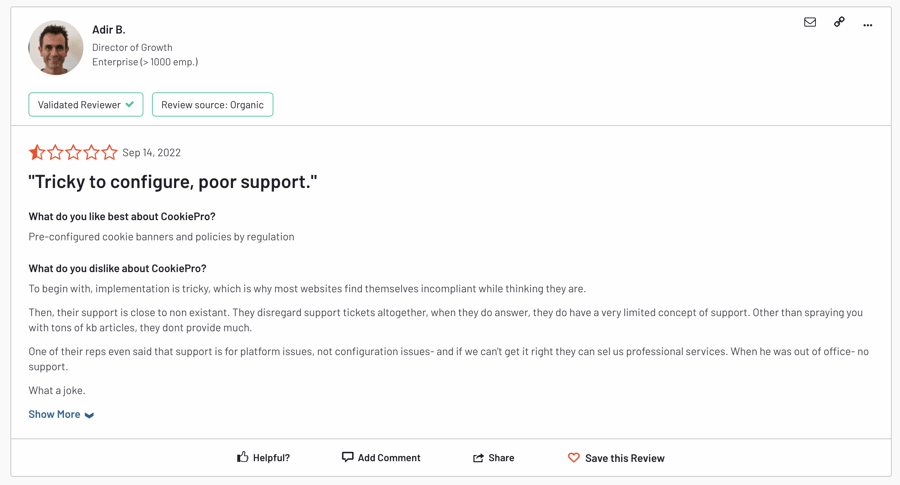
This reviewer had similar complaints about customer support and help documentation.
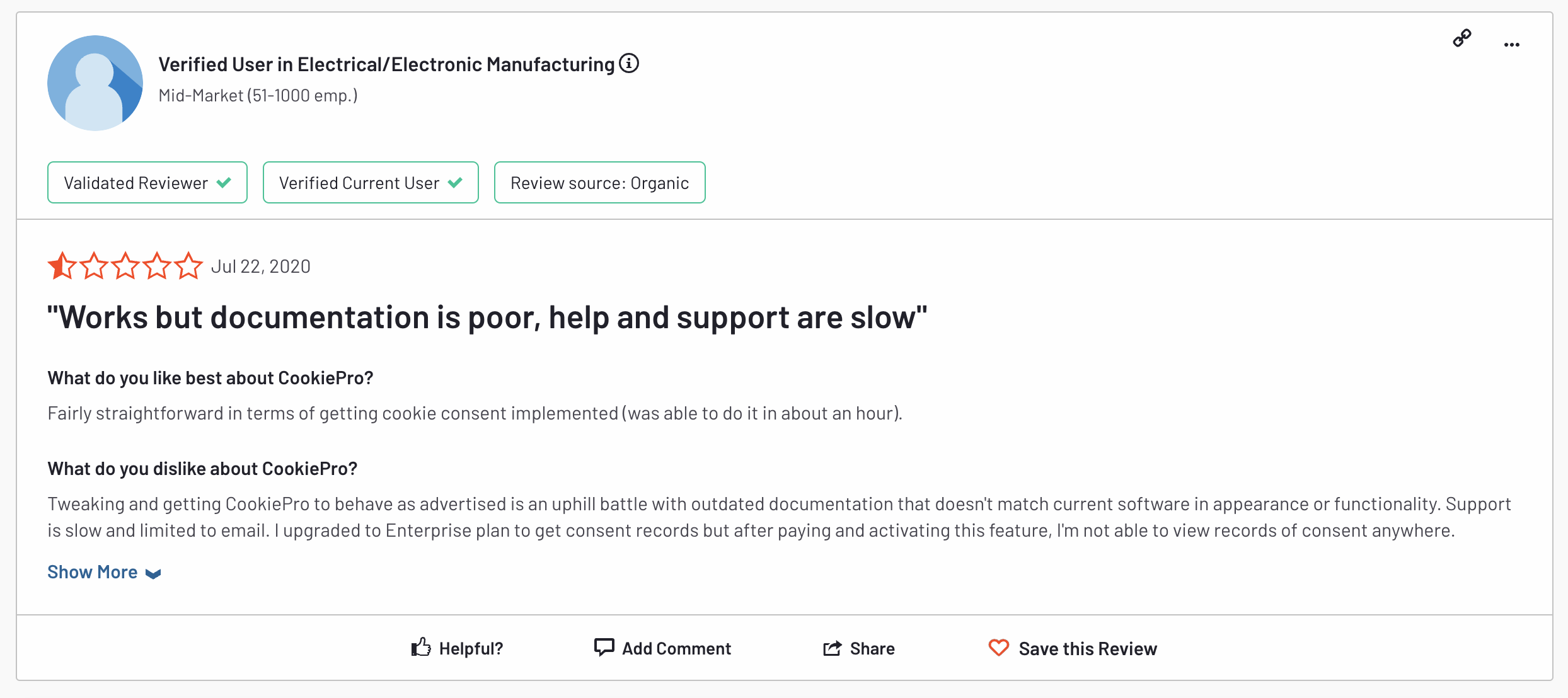
The following user gave the CookiePro platform zero stars, but that was counted by G2 as one star in its ratings count. Paige P works for a large organization and lists all of the problems that would be insurmountable for a small business that has no technical staff.
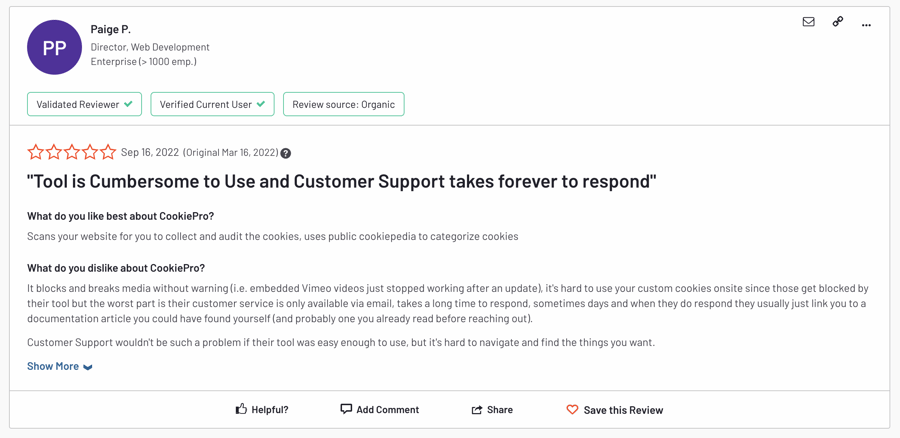
Here you see again that the customer support is just not good enough. This would be an annoyance for most IT services but given that the documentation for the CookiePro platform is out of date and the platform is difficult to navigate, some help from an expert is really important. This user reports that the system misclassified multimedia content as cookies and blocked it, which is disastrous.
CookiePro strengths and weaknesses
CookiePro provides companies a way to get OneTrust and OneTrust Pro services cheaper. However, that price discount comes with strings – the quality of service offered by this system is much lower than the levels offered by those more expensive brands.
We have distilled the good and bad points of CookiePro here below.
Pros of CookiePro:
- Gets access to the OneTrust platform’s services at a discount price
- Scans for cookies and identifies their providers
- Uses a reference list that includes all of the APIs that generate cookies and impose them on your site visitors without your knowledge
- Blocks third-party cookies by default while leaving your working cookies alone
- Provides users the option to block types of cookies
- Generates cookie banners
- Avoids creating complications related to PII handling by avoiding the storage of visitor data
Cons of CookiePro:
- Poorly documented
- Slow customer support
- Incompetent customer support responses
- Blocks media frames
- Difficult to navigate
- Bland cookie banner design
- Unnecessary two-level cookie consent process
- Details on cookies given that users can’t act on
CookiePro Alternatives & Competitors
We detail alternatives to CookiePro in a separate blog, but here's the truncated breakdown:
- Enzuzo: Google-certified consent management platform with better support and pricing compared to CookiePro. Also includes a full governance, risk, and compliance package for companies that require more than standard consent management.
- Cookiebot: A popular tool by Usercentrics with a clientele that's focused on Europe. Focuses mostly on cookie consent management and not additional data privacy tools.
- Didomi: French data privacy company that has suitable features for consent management and other data privacy functions, albeit at a higher price.
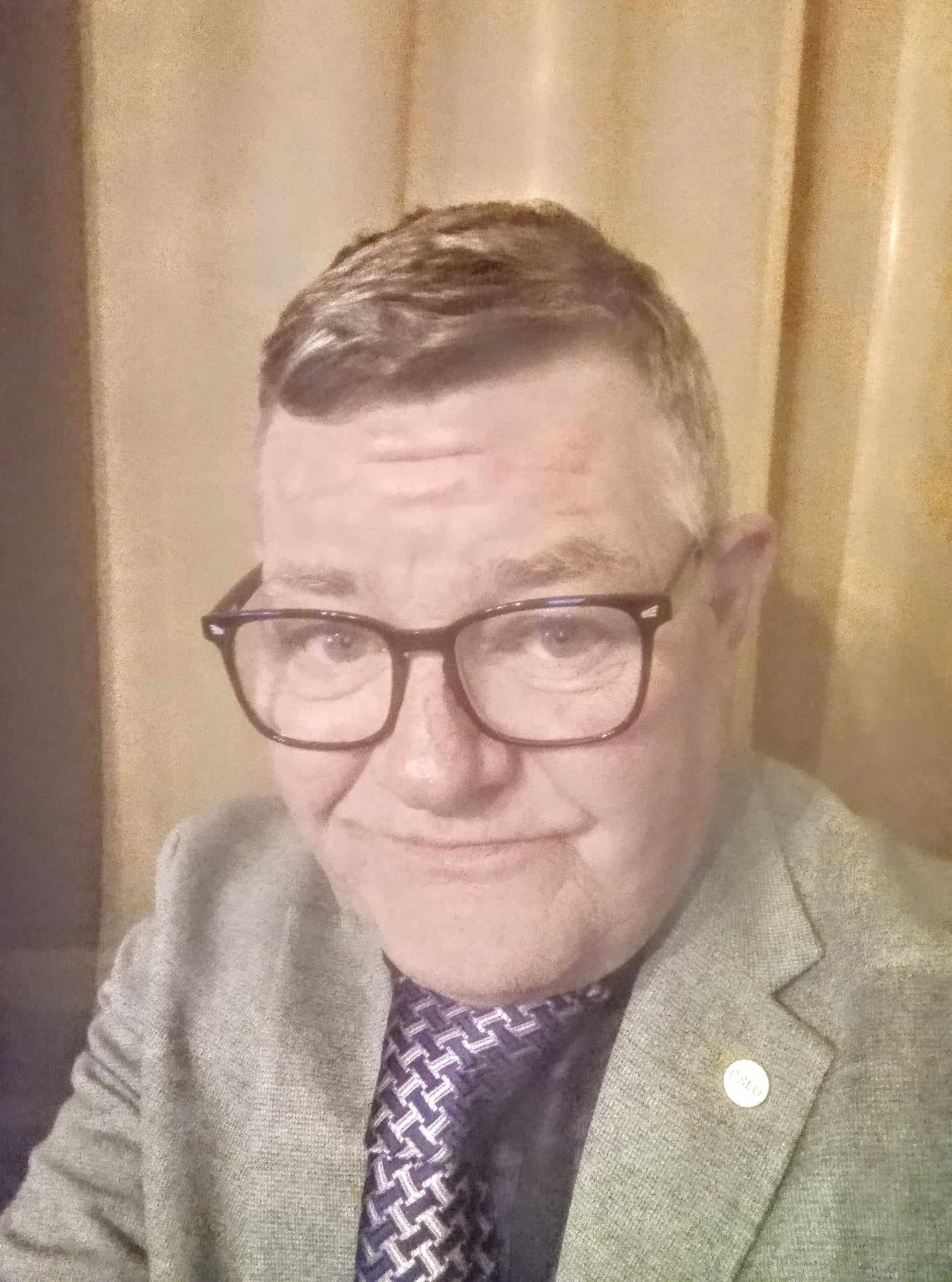
Stephen Cooper
Stephen Cooper started out in IT as a programmer, became an international consultant, and then took up writing. Whether writing code, presentations, or guides, Stephen relies on his degrees in Computing, Advanced Manufacturing, and Cybersecurity to generate solutions to modern challenges.